Open the Post Templates feature in the Content Creation section.
Choose to either:
Generate a post from scratch.
Select a recommended or saved template.
Customize your post with description, instructions, and tone of voice.
Click Generate to finalize your post.
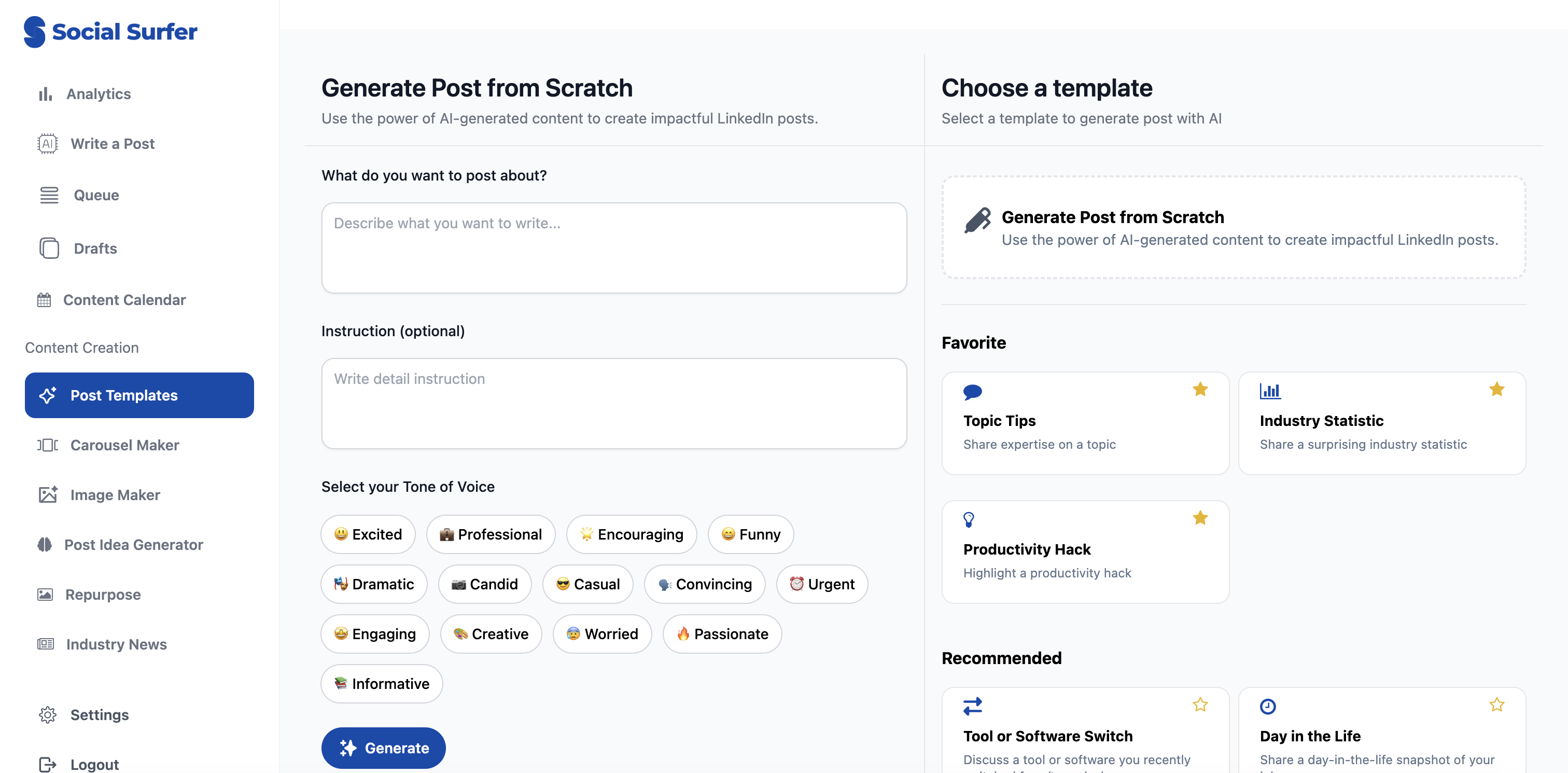
Start with a blank template and build your post from the ground up.
Options:
Add a description to outline the context of your post.
Provide specific instructions for customization.
Save frequently used templates for quick access.
Easily reuse your favorite designs to maintain consistency.
Choose a tone that aligns with your post's purpose and audience.
Available Options:
Professional
Casual
Inspirational
Humorous
Access curated templates based on your selected tone, topic, or industry.
These suggestions help you create targeted and impactful content.
Browse a wide variety of templates for different use cases:
Announcements
Marketing campaigns
Thought leadership
Event promotions
After customizing your template or starting from scratch, click Generate to produce a complete post ready for scheduling or publishing.
The 'Post Templates' feature simplifies post creation, enabling you to deliver high-quality content efficiently.