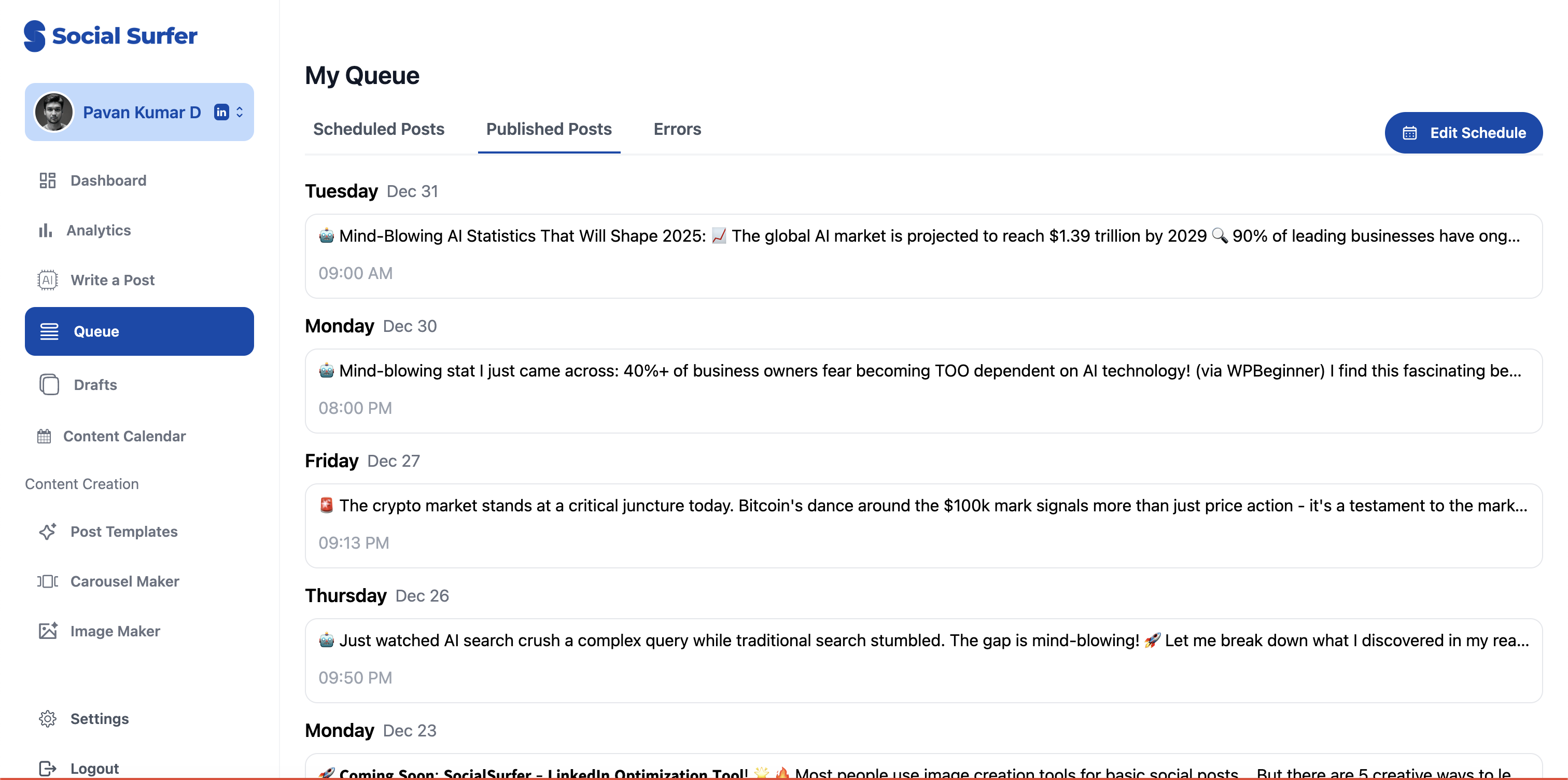
Go to the main menu in Social Surfer and click on 'Queue'.
Select 'Scheduled Posts' from the menu.
Browse through the list of upcoming posts.
Use filters to sort posts by date, timezone, or platform.
Navigate to 'Published Posts'.
Review your successfully published posts, sorted by dates and platforms.
Click on 'Errors' to see posts that failed to publish.
View detailed error messages and follow the suggestions to resolve the issues.
Description: View and manage all posts that are scheduled for future publishing.
Features:
Displays a list of scheduled posts.
Includes details like scheduled date, time, and timezone.
Option to:
Edit scheduled posts.
Reschedule posts.
Delete posts.
Description: Access a comprehensive list of all posts that have been successfully published.
Features:
Displays a list of published posts.
Shows the date and day of publishing.
Allows you to:
View post performance (if applicable).
Reuse published content for new posts.
Share links to the published post.
Description: Manage any posts that encountered errors during the publishing process.
Features:
Displays a list of error posts.
Includes error messages or reasons for failure (e.g., invalid format, connection issues).
Option to:
Retry publishing.
Edit the post to fix errors.
Contact support for unresolved issues.
By utilizing the 'Queue' feature, you can ensure your content strategy remains organized and effective, with minimal effort and maximum control.