Open the Image Maker from the Content Creation section.
Choose your preferred style: Tweet Style, Quote Style, or LinkedIn Style.
Select a template or start from a saved design.
Customize your image with text, colors, and branding.
Save the design or directly schedule it for posting.
The 'Image Maker' feature enables you to create visually appealing and platform-specific content effortlessly, helping your posts stand out and engage your audience.
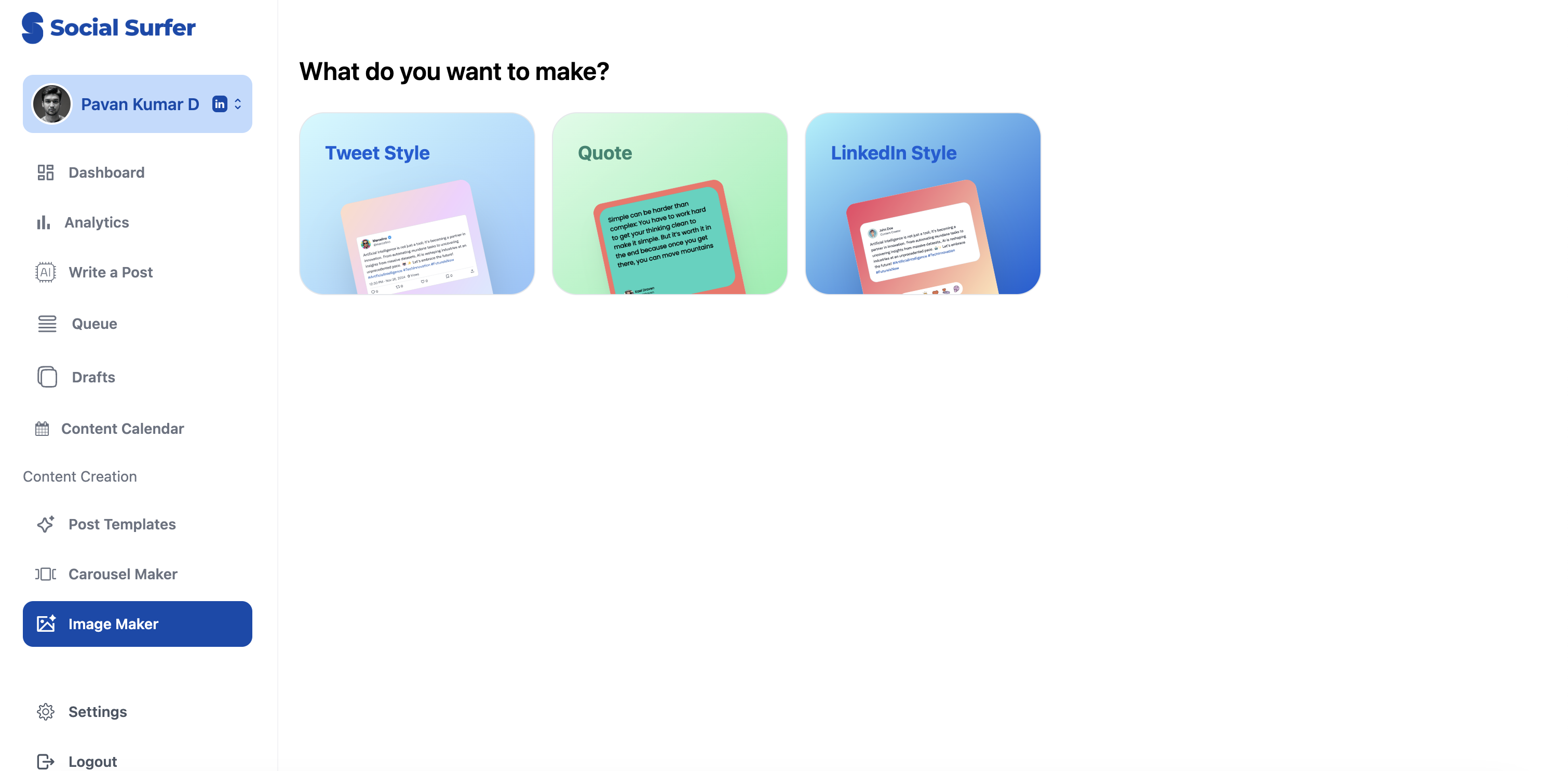
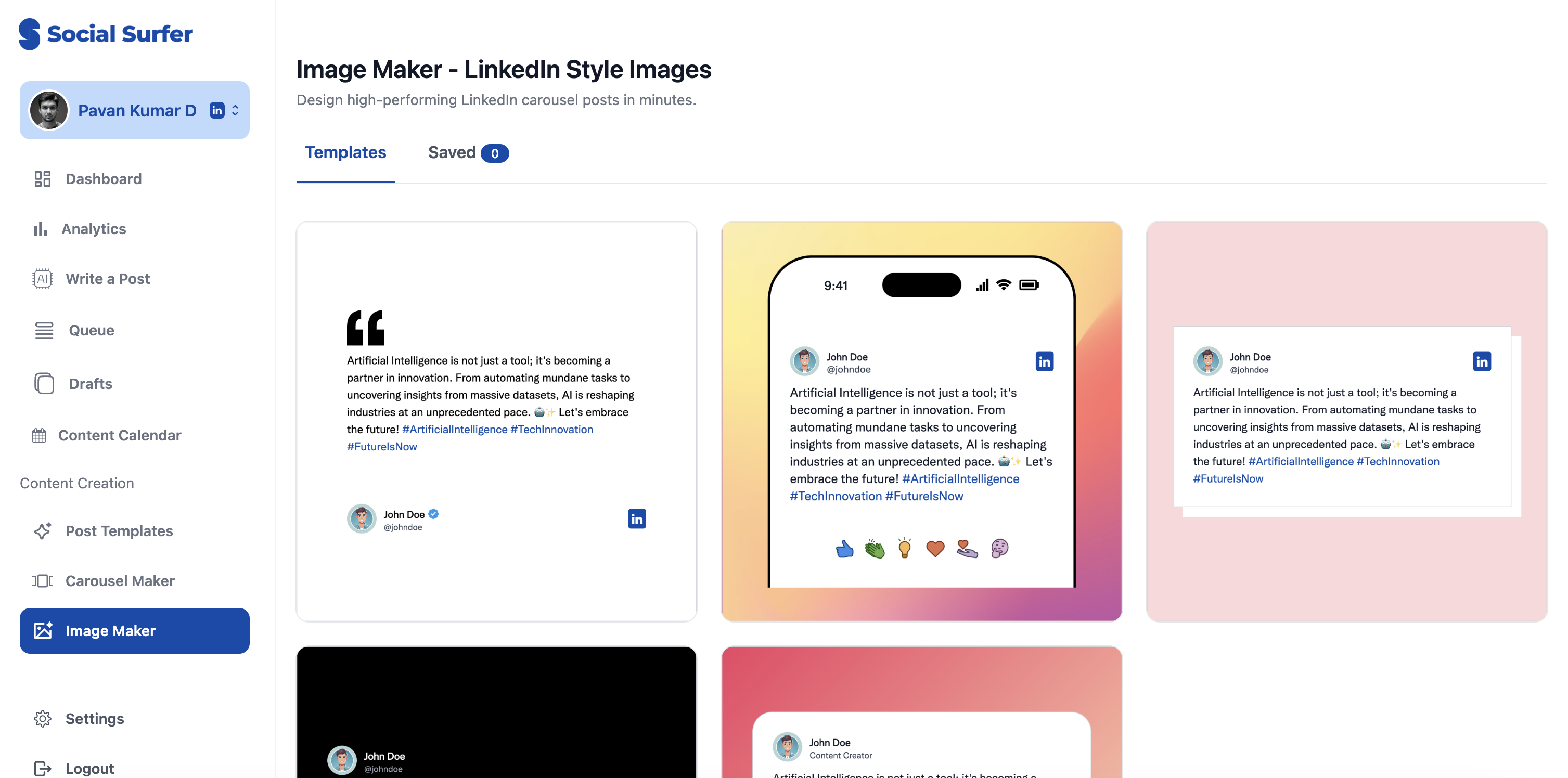
Choose from three distinct styles based on your content needs:
Tweet Style: Perfect for sharing tweets with a visual flair.
Quote Style: Highlight inspirational or impactful quotes.
LinkedIn Style: Create professional visuals for LinkedIn posts.
Access a wide range of pre-designed templates for each style.
Customize colors, fonts, and layouts to match your brand identity.
View and reuse your previously created designs.
Easily edit saved designs to adapt them for new posts or campaigns.
The 'Image Maker' feature enables you to create visually appealing and platform-specific content effortlessly, helping your posts stand out and engage your audience.